|
ESTIMATES
Workflow enhancements
New estimate accuracy reporting
Look into the accuracy of your estimates and see the reasons behind any inaccuracy to get a clearer picture of how your estimates are faring and what training your team members need.
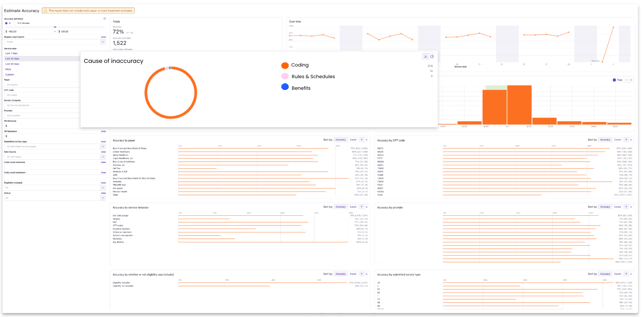
New columns + filters on estimates table
Customize your estimate worklist with the following new columns + filters: status, insurance product, due date and service location.
Assign + bulk assign estimates
Have you started an estimate and couldn't complete it because you needed input from someone else on your team? Now you can assign one or more estimates to specific team members.
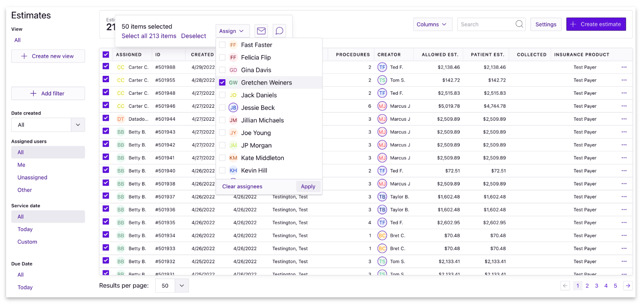
New due dates for unfinished estimates
Select assignees, select a due date, and add a comment when creating estimates from the main estimate page.
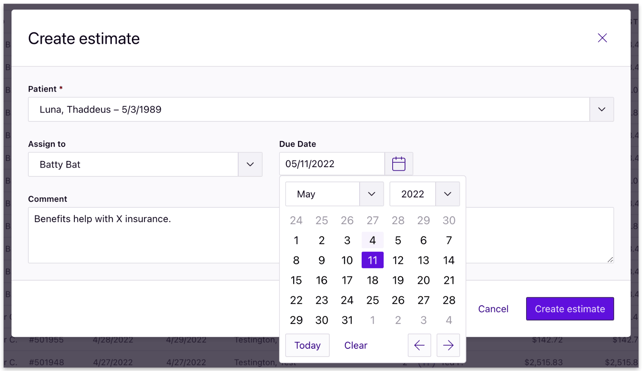
Now send estimates in bulk
Send or resend multiple estimates via email or text with a few quick clicks.
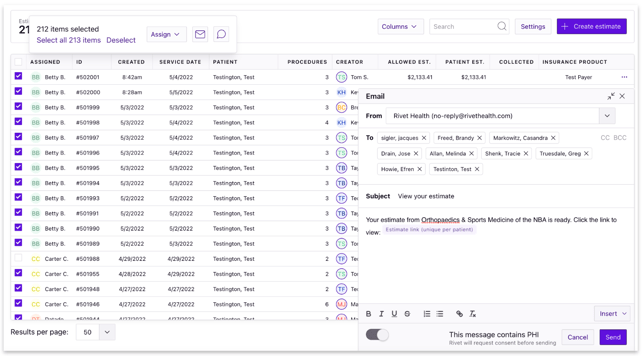
DENIALS & UNDERPAYMENTS
Simplify your workflow.
New bulk actions for multiple line items
Work denials at the claim level: Use the bulk actions menu on the line item page to set the status, assign, or leave a note on multiple line items from the same claim.
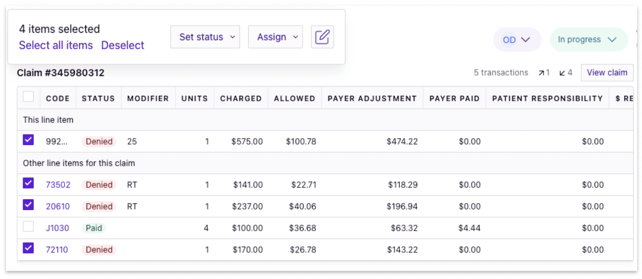
"Select all" and "clear" added to dropdown filters
Easily select everything in a filter or clear your selection without having to uncheck every box.
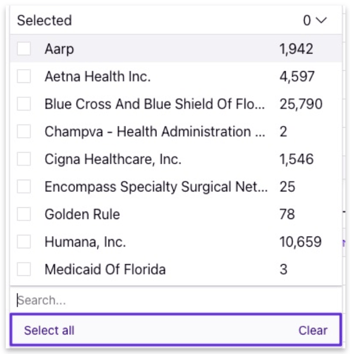
New rendering + billing provider filters
In place of “Provider” we added “Rendering provider” and “Billing provider” to our worklist table columns and filters to fit how your team reworks claims.
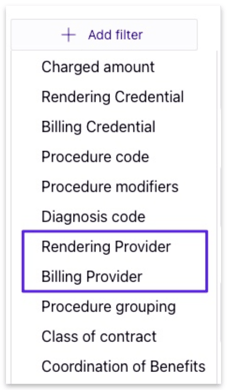
"Unknown" on imported claim + remit info
When Rivet imports claim and remit information that has an unknown mapped payer, rendering provider, or billing provider, you'll see “Unknown” in gray on both the worklist and the line item view.
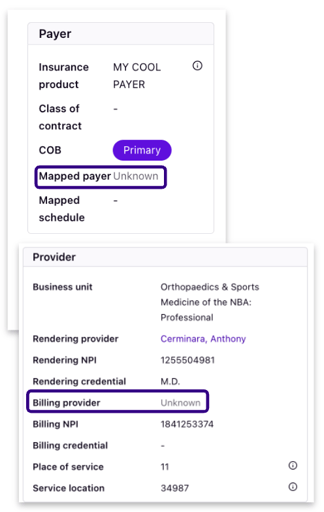
New procedure codes + updated code groupings
We've added new procedure codes and updated code groupings which you can see on the fee schedule builder and code grouping filters on our worklists and rules.
New place of service + remark codes
We added place of service codes and remark codes to our Denials rule building features like automated assignments, automations and exclusions.
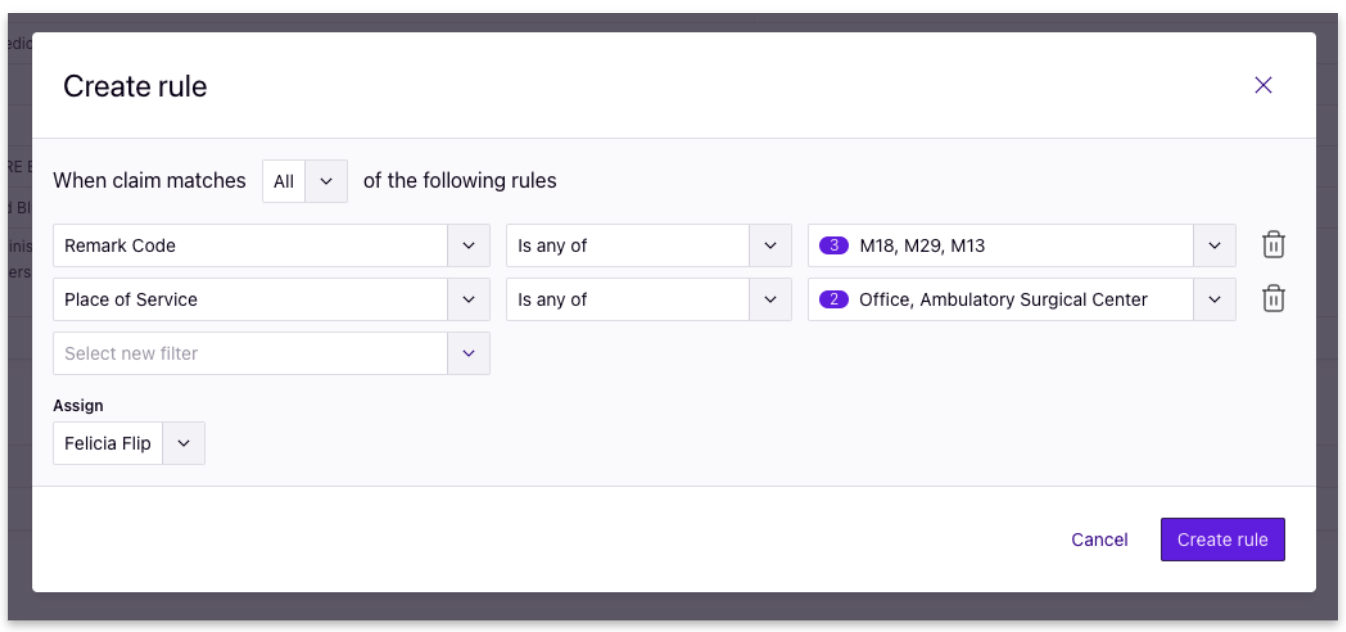
OTHER UPGRADES
New table header drag feature
Tables with draggable headers now show placeholders so you know exactly where you're moving a column header.
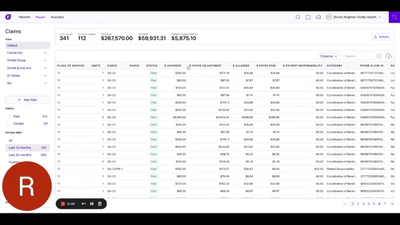
|


